The global cloud computing market is expected to reach USD 545.8 billion in 2022 and USD 1.2 trillion in 2027. Its compound annual growth rate (CAGR) is at an impressive 17.9 percent. What drives this industry? The demand for better client experiences, higher cost savings and return on investment, and the emergence of remote work cultures are among the key factors.
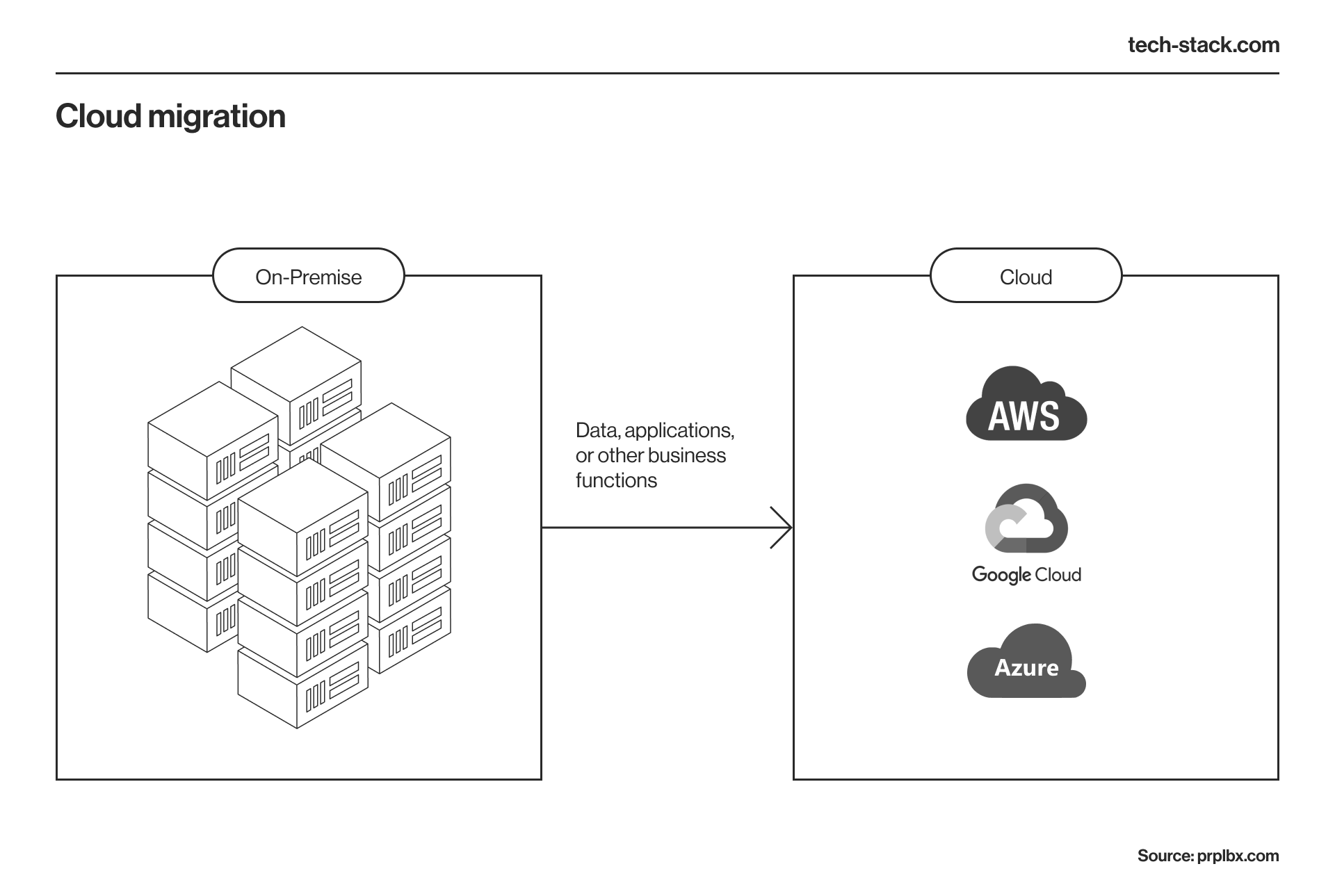
How to migrate to the cloud? You should know that it is hardly a plug-and-play solution. Cloud migration has its challenges. For instance, extensive planning, cost estimation, security and compliance considerations, business downtime, cloud skill-building and training, and finding the right migration partner. To overcome these, you need to consider the following cloud migration steps. They can serve as your guide, a cloud migration checklist to avoid problems and succeed in migrating applications to the cloud:
- Decide on Business Model
- Define Migration Strategy
- Estimate Costs
- Choose Cloud Type
- Choose Deployment Type
- Design the Architecture
- Define and Run Migration Steps
Decide on Business Model
The first item on the cloud migration checklist is to decide on your cloud-based business model. The notion of cloud computing is the foundation for all cloud business models. IaaS (Infrastructure as a Service), PaaS (Platform as a Service), and SaaS (Software as a Service) are the most common types of cloud-based business models used to migrate applications to the cloud.
- Infrastructure as a Service (IaaS). It is a specific cloud computing service that provides necessary computation, storage, and networking resources on demand, pay-as-you-go.
- Platform as a Service (PaaS). It is a full-featured cloud development and deployment environment with the resources needed to produce anything from straightforward cloud-based apps to complex, cloud-enabled business systems.
- Software as a Service (SaaS). It is a service that provides programs online. You can use online software and avoid installing separate applications on your hardware and maintaining them.
Pay-as-you-go revenue and hybrid models (subscriptions and pay-as-you-go) are used to monetize those businesses. Typically, they are subscription-based.
Define Migration Strategy
Whether or how much to modify an app to maximize cloud benefits may be the most crucial choice in migrating applications to the cloud. Depending on cloud and workload expertise, there are six primary migration strategies.
- Rehost. Infrastructure-as-a-Service (IaaS) works in the rehosting migration strategy. It implies the redeployment of your present data and programs to the cloud server.
- Refactor. This optimizes your applications for the cloud. A platform-as-a-service (PaaS) is the choice in this case.
- Revise. By demanding more substantial alterations to the design and code of the migrated systems to the cloud, revision improves upon the other strategies. It might be necessary to make significant code changes.
- Rebuild. This advances the Revise process since a new code base comes instead of the existing one. Companies only consider rebuilding when they understand that their present solutions must meet their current business requirements.
- Replace. This one is an alternative to the Rebuild strategy. In this case, the company only partially redevelops its native application.
- Retire. This is a cloud application migration strategy that removes application components that can't migrate to the cloud.
Read more about cloud migration application strategies in our article about the things to consider before cloud migration and decide which strategy fits your business goals best.
Estimate Costs
Understanding the performance under the existing workload and costs is vital for any successful cloud migration. First, you must analyze the expenses associated with purchasing, running, and maintaining local servers. Next, assess how well they currently perform, collecting data from an application performance monitoring (APM) tool such as transactions per second and bandwidth utilization.
The next step is to compare costs and performance indicators for on-premise and cloud environments. Remember that cloud expenses eventually become recurring budget items and need financial planning.
Choose Cloud Type
The next step in the cloud migration project plan is to think about the target environment that most accurately represents future business requirements. Private cloud, public cloud, and hybrid cloud are the most common.
A Private Cloud
A small-scale cloud that a company develops and manages within its current data center architecture is known as a private cloud. It needs a substantial financial and technological investment. Occasionally, a private cloud falls short in terms of services and scalability compared to other environments. However, it may be the best solution if you require cloud flexibility but must maintain total control over data and workloads.
A Public Cloud
It is a typical commercial utility computing service provided by large and small third-party vendors. Public clouds often offer a wide range of specialized services, are vast and highly scalable, and have a worldwide reach. The pay-per-use model is typical in this case.
A Hybrid Cloud
The name speaks for itself. A hybrid cloud is a mix of both types above, combining their advantages—a very high level of control, flexibility, and scalability. Hybrid clouds, however, demand the most money and dedication to implement. Similarly, some companies already comfortable with one cloud provider might try to move services between two or more cloud providers. This approach is known as a multi-cloud environment.
Choose Deployment Type
There are three deployment types to choose from, namely hybrid, multi-cloud, and single-cloud deployment.
Hybrid Deployment
A hybrid deployment combines several settings and data centers. With this method, your business can have data centers on-site or in private or public clouds. This kind of deployment enables companies to benefit from cloud functionality. However, keep in mind that it also requires more effective communication between the environments.
Multi-Cloud Deployment
Mult-icloud deployment is the usage of different public cloud computing infrastructures. For instance, you combine apps from many cloud service providers with redundancy and backup features.
Single-Cloud Deployment
A single-cloud deployment is an option for smaller companies that only need one product line from a cloud provider. Although this type of cloud migration deployment may be the simplest, it also has the most limitations.
Design the Architecture
Architecture isn’t always complex. It can be easy to understand. For example, a straightforward rehosting with a single compute and storage instance. Of course, there are more sophisticated cases providing distributed, highly dependable workloads for mission-critical production environments. Or, perhaps, several connected components supporting microservices workloads on the cloud.
An architect considers the relevant cloud costs for the preferred architecture. Such specialists also ensure the workload's owner does an adequate financial project plan for cloud migration.
Pay close attention to how you order migration components. The majority of workloads used in modern businesses have one or more dependencies, like the need for a database or an application monitoring tool. Before migrating the actual workload, cloud architects must consider the whole scope of deployment and install and test any necessary dependencies.
Define and Run Migration Steps
Technology leaders can create the actual migration plan. Make sure it outlines all the steps after the infrastructure and dependencies are in place.
In the end, the company puts the migration plan into practice and transfers the workload, dependencies, and associated data to the ready cloud infrastructure. This process also includes network adjustments to successfully (and securely) transfer workload traffic to the cloud workload. For instance, defining domain and IP settings and preparing the security environment.
What else do you need to ensure flawless migration? Test and validate the migration process far in advance through meticulous planning and proof-of-principle projects. If something unexpected happens, keep up-to-date contact information for the local tech specialists and the technical guides offered by the cloud provider.
Techstack Case: Cloud Data Portal for Solar Energy
Techstack, a software programming company with expertise in cloud and DevOps services, has built a solution for solar energy production. The challenge was to let the platform retrieve, archive, and display the solar production energy data from solar panels installed on properties from various vendors.
We created a complex cloud-first solution for gathering historical and hourly data, following the high standards of product development. Working in the cloud is a must-have to ensure this quality.
The Techstack team has built a data storage that can aggregate weekly, monthly, and yearly data quickly and reliably. Data on regional energy output and inverter statuses are the foundation for the monitoring and analyses.
Our solution offers an insightful view of how solar energy is generated and utilized using the data gathered. Bringing data in-house enhances the system's dependability regarding data availability and enables proactive monitoring. Moreover, new business applications can emerge based on this solution.
What are the Main Benefits of Migrating to the Cloud?
When migrating applications to cloud, executives should consider the organizational culture and business priorities. The secret to successfully moving workloads to the cloud is to find the most beneficial ROI. According to Gartner, many companies can meet regulatory requirements, reduce infrastructure complexity, and increase agility by opting for a relatively small private cloud.
Accelerating workload migration to public clouds is essential for the global digital transformation, a growing trend that organizations combat cost growth and weather economic downturns. Cloud migration can help cut expenses and improve both strategy and operations.
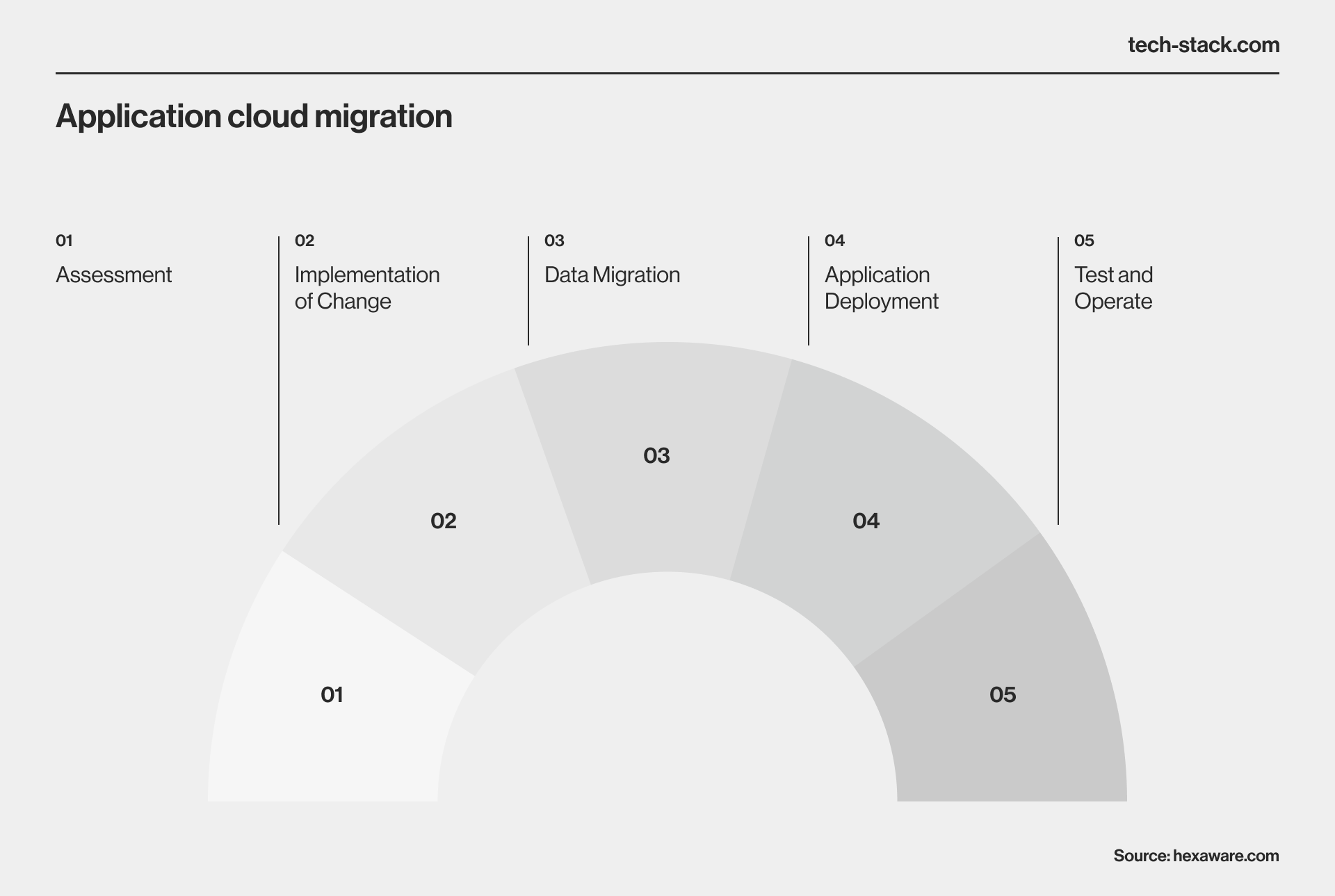
Let’s look into the main benefits of application cloud migration for companies.
Flexibility and Scalability
Application migration to the cloud allows organizations to change their resources instantaneously and on demand, reacting to market fluctuations or growing internal computing needs. Most cloud computing systems keep a global presence. Thus, businesses can boost performance by operating workloads closer to their users' or clients' locations.
Many companies choose a hybrid cloud strategy, moving some workloads to the cloud. In contrast, others remain in their on-premises environment as long as it satisfies their current needs. However, hybrid clouds are usually a way to ensure the company’s compliance.
Cost Optimization
Typically, clouds optimize workloads and are less expensive to run. They considerably reduce expenditures on resources, maintenance, and physical properties. Organizations only pay for the cloud resources they utilize and save themselves the burden of budgetingthe on-premise tech assets, which they may use infrequently.
Businesses significantly cut back on overhead and operating costs by using cloud services. The latter can bring more efficiency to product development, for instance, as a company does not have to lease expensive physical sites or pricey equipment. Your tech department also will need less as it doesn’t have to update and maintain hardware and software. These are the cloud provider's responsibilities.
Performance
Performance affects more than just your tech team. If your systems aren't functioning properly, you risk losing clients. Low latency – processing a large volume of data with minimal delays for the user – and high availability are the two essential components of network performance.
A shift to the cloud can frequently improve both of these. The fact that reputable vendors often store data close to your user base supports low latency. Thus, your teams can work around the clock only on cloud infrastructure.
Enhanced Security
To ensure that an organization's resources are safeguarded, many public clouds come with built-in security features and specialized cloud security solutions. Usually, the cloud provider covers security updates.
Companies may rest comfortably knowing that the cloud platform guarantees security with their best interests in mind as industry giants provide it. The major cloud service providers offer a wide selection of security features and packages to assist internal teams in keeping track of vital analytics.
These features go above and beyond the usual security precautions and practices cloud providers use. The most recent known security risks are regularly monitored and verified against automatic updates, regional isolation, and security definitions.
Compliance
Adhering to the regulatory norms of cloud usage following business best practices and local, national, and international legislation is known as cloud compliance. Using the cloud to carry out various tasks has opened up countless possibilities and led to essential business advancements.
The decision to migrate to the cloud raises the problem of complying with regulations, regardless of whether you consider moving apps, data, or mixed infrastructure. In highly regulated businesses, it is crucial to comply with regulatory requirements and help ensure cloud computing security to safeguard cloud infrastructure, apps, and data.
Some cloud platforms provide specialized options, allowing users to comply with legal requirements easily. It is perfect for verticals with strict regulations, such as finance, healthcare, and government.
Succeed in Cloud Migration with Techstack
The challenges of cloud migration include thorough planning, cost estimation, security and regulatory issues, company downtime, cloud skill-building and training, and selecting the best migration partner. It is crucial to think about making the steps described in our checklist for cloud migration while making your cloud migration plans to avoid issues and succeed.
Techstack is a full-stack software development company with significant experience in cloud and DevOps services. You can rely on our engineers’ expertise in creating complex cloud-first solutions and migrating to microservices. Leverage our cloud migration expertise to ensure a smooth transition for your business.






